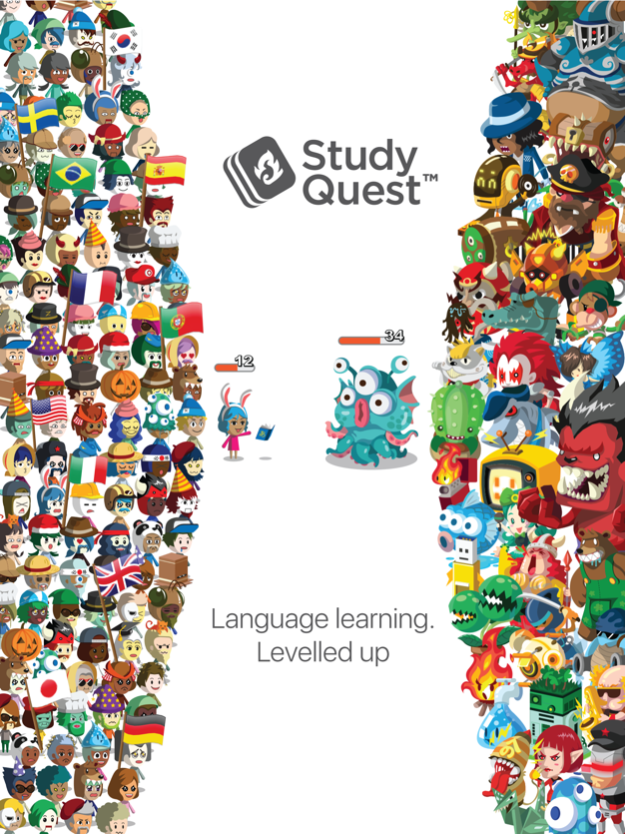Study Quest 1.32
Continue to app
Free Version
Publisher Description
Create a hero and embark on an epic quest of language mastery!
Supported languages:
English · French · German · Italian · Japanese · Korean · Spanish
...with more coming soon!
- Create your own, or discover official and community created books of interactive flashcards.
- Match gems then answer questions to turn them into powerful spells.
- Battle monsters across a host of beautiful, vibrant worlds.
- Co-operate and compete with friends to boost your motivation.
- Flashcards are scheduled by smart algorithms, proven to ensure maximum retention.
Centre your studies around the app, or use it as an aid in tandem with other courses. Whatever your experience and skill level, Study Quest is an essential part of your language learning toolkit!
Aug 31, 2020
Version 1.32
・Restored speech functionality
・App now works completely offline
・Deleting the app will result in losing your data so please be careful
Thanks to all Study Questers!
About Study Quest
Study Quest is a free app for iOS published in the Kids list of apps, part of Education.
The company that develops Study Quest is Futuretro Studios. The latest version released by its developer is 1.32.
To install Study Quest on your iOS device, just click the green Continue To App button above to start the installation process. The app is listed on our website since 2020-08-31 and was downloaded 3 times. We have already checked if the download link is safe, however for your own protection we recommend that you scan the downloaded app with your antivirus. Your antivirus may detect the Study Quest as malware if the download link is broken.
How to install Study Quest on your iOS device:
- Click on the Continue To App button on our website. This will redirect you to the App Store.
- Once the Study Quest is shown in the iTunes listing of your iOS device, you can start its download and installation. Tap on the GET button to the right of the app to start downloading it.
- If you are not logged-in the iOS appstore app, you'll be prompted for your your Apple ID and/or password.
- After Study Quest is downloaded, you'll see an INSTALL button to the right. Tap on it to start the actual installation of the iOS app.
- Once installation is finished you can tap on the OPEN button to start it. Its icon will also be added to your device home screen.